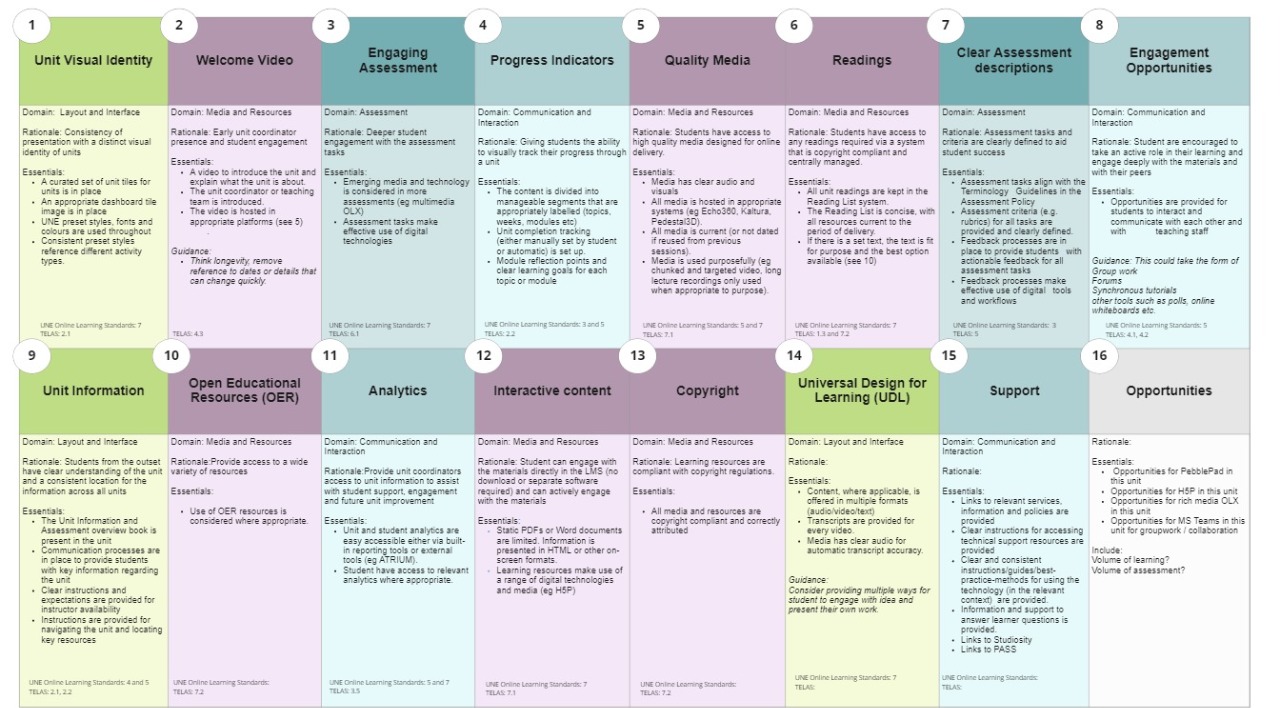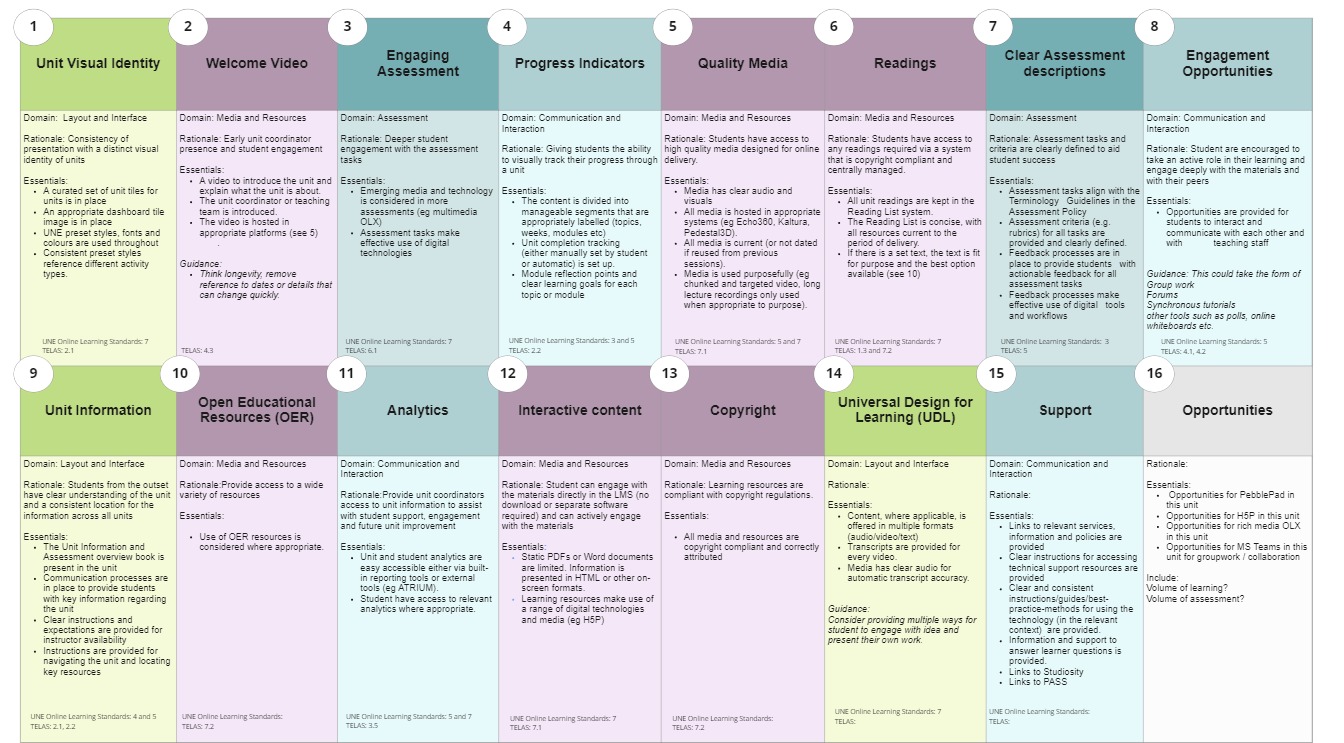What is this element about?
This element highlights the importance of providing students with access to high quality media that is suitable for online delivery.
Why is it important?
Whilst you may not be new to using audio-visual resources in your online units, now is the opportunity to pay attention to the quality of this media. Presenting information in multiple formats is important for learner accessibility, but the value is diminished if resources are of poor quality. However, this does not mean that all videos for example need to be studio created, but there are things that can be done to enhance the quality of recording from one’s desktop or office.
Learner accessibility learning can be further supported for example by paying attention to timing, transcripts, closed captions, ordering and chunking of information. The storage of media resources is also important to ensure that barriers to learning are reduced. For example, the hosting of video’s is important to support consistent pathways for access and ensuring availability.
According to Boston University:
Benefits of Teaching with Video
- When students have access to video content to watch outside of class, class time can be used for comprehension checks, discussion, and reinforcement of content.
- Multimedia content helps to vary and enhance the learning process, and leads to better knowledge retention.
- Educational video can provide more opportunities for students to engage with the content.
- Students around the world can learn from course content made available through video.
- Video can sometimes demonstrate complex ideas and access other times and places better than speaking can.
- Video can help instructors overcome limitations like large class sizes and limited time.
This element relates to the following research and practice informed guidelines/ frameworks:
TELAS Guidelines
- 7.1. Learning resources are available and functional.
UNE Learning Standards
- 5. Promote active engagement:
Our learning experiences are designed to nurture student engagement and challenge in their learning. Learning experiences encourage in students both intellectual and emotional engagement in their studies. By taking an active role in their learning, students are rewarded with a sense of achievement and growth.
- 7. Use technology to enrich and enable learning :
Our learning experiences are designed to utilise existing and emerging technologies to enrich learning and provide opportunities to engage in new and meaningful ways. Technology should be used purposefully and must add value to the learning experience.
What can I do?
Some things you can do include:
- Ensure all media has clear audio and visuals.
- The best practice method to follow is to consider AUDIO first. Whilst visuals are one of the primary benefits of video content, the audio is the key to make it work successfully. From an accessibility perspective, for vision impaired users, the audio is the most important factor, and for hearing impaired users, they rely on screen-readers that utilise captions and transcripts to generate text. The clearer the audio the better the captioning and transcription. There is a range of AV equipment available to UNE staff through the TDS department.
- Book a media studio if you are on campus and want some additional guidance.
- UNE has state of the art media studios available for creating the highest-quality media. There are a range tailored spaces to suit your needs.
- Ensure that media is hosted in appropriate UNE systems (eg Echo360, Kaltura, Pedestal3D).
- By providing our content in a video system provides the students the best experience. Adaptive bit rate compression, interactive tools and necessary copyright bump-in content.
- Include transcripts of closed captions – note transcripts may need to be edited to check for errors and misrepresentation.
- Media should be current and undated if used from previous unit iterations.
- When creating resources try to avoid content that will age the resource unnecessarily.
- Use media in a purposeful way and communicate to students what they need to pay attention to or look out for when watching or listening.
- Break down long lecture recordings into shorter clips to help students engage with and attend to the content.
- Consider media that can promote interactivity as opposed to passive watching. For example, include interactive opportunities such as embedded questions to focus attention and encourage deeper thinking. Hot spots and 360 video can enhance contextualisation.
- Consider relevance and application of 3D media resources for example using Pedestal3D.
Help and support
Visit Teaching Online @ UNE for information and tips on creating effective multimedia resources.
You can also contact the Learning Design team, learningdesign@une.edu.au for in person advice and guidance.
Supporting resources
Boston University. (n.d). Explore Multimedia & Flipping the Classroom. Digital Learning & Innovation. https://bit.ly/3NEzThI
TELAS Framework https://www.telas.edu.au/framework/
UNE Online Learning Standards: https://myune.sharepoint.com/sites/academic-transformation/SitePages/Principals-for-Designing-Learning-Experiences-Online.aspx
Pedestal 3D – UNE’s 3D repository of learning artefacts https://une.pedestal3d.com/
What makes quality video media – coming soon.
What is 3D media and different approaches – https://blog.une.edu.au/diged/2022/03/08/light-based-scans-out-shine-photogrammetry-in-3d-digitisation-process/