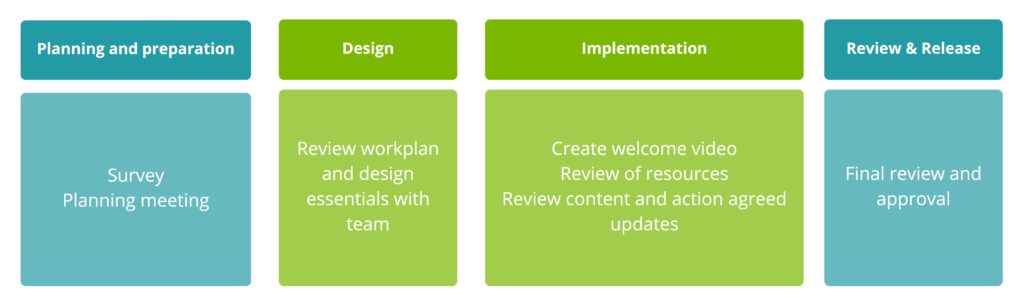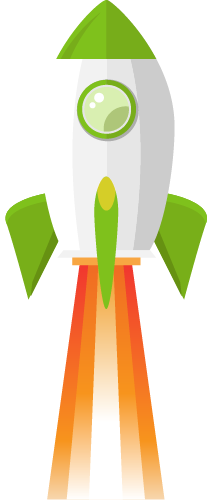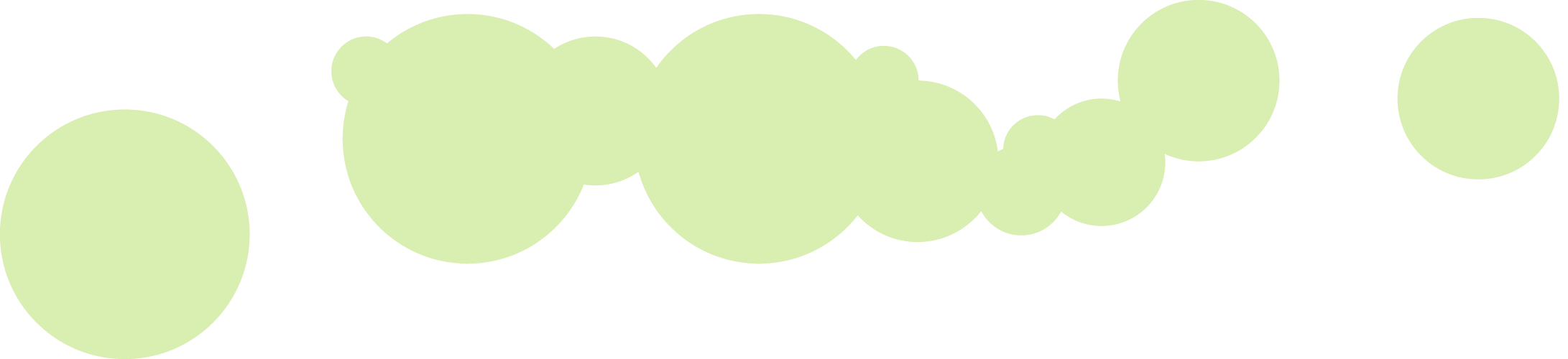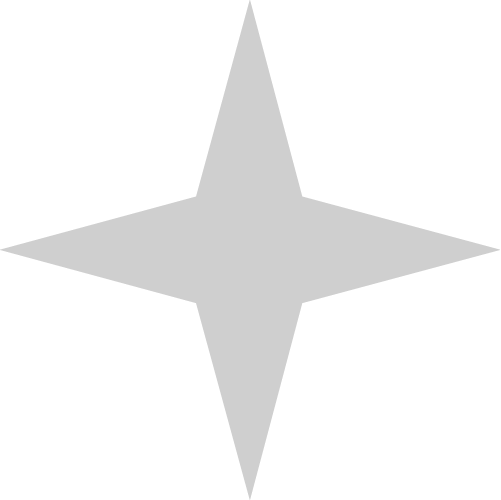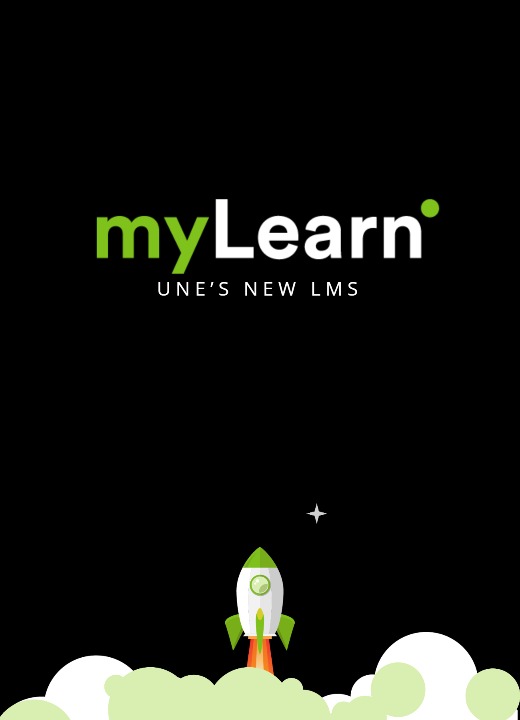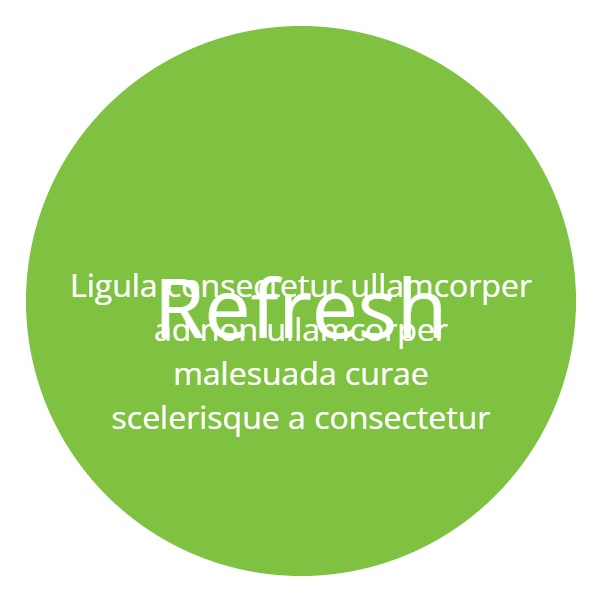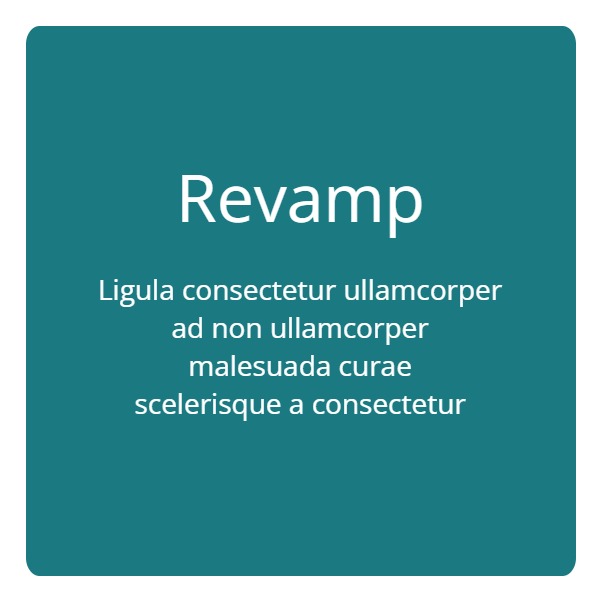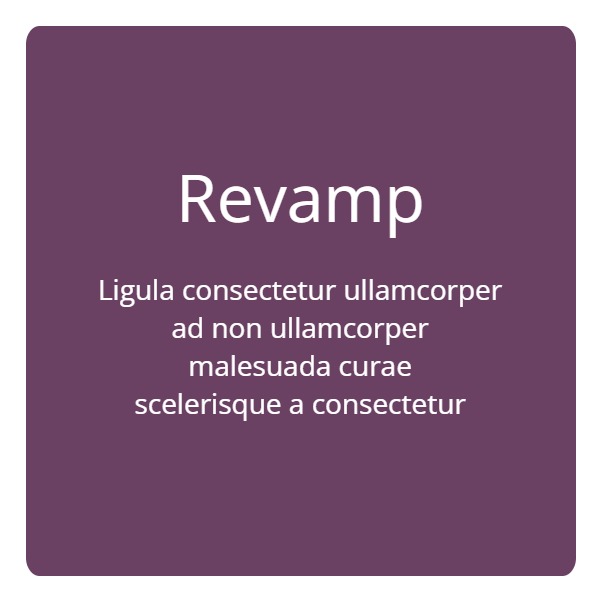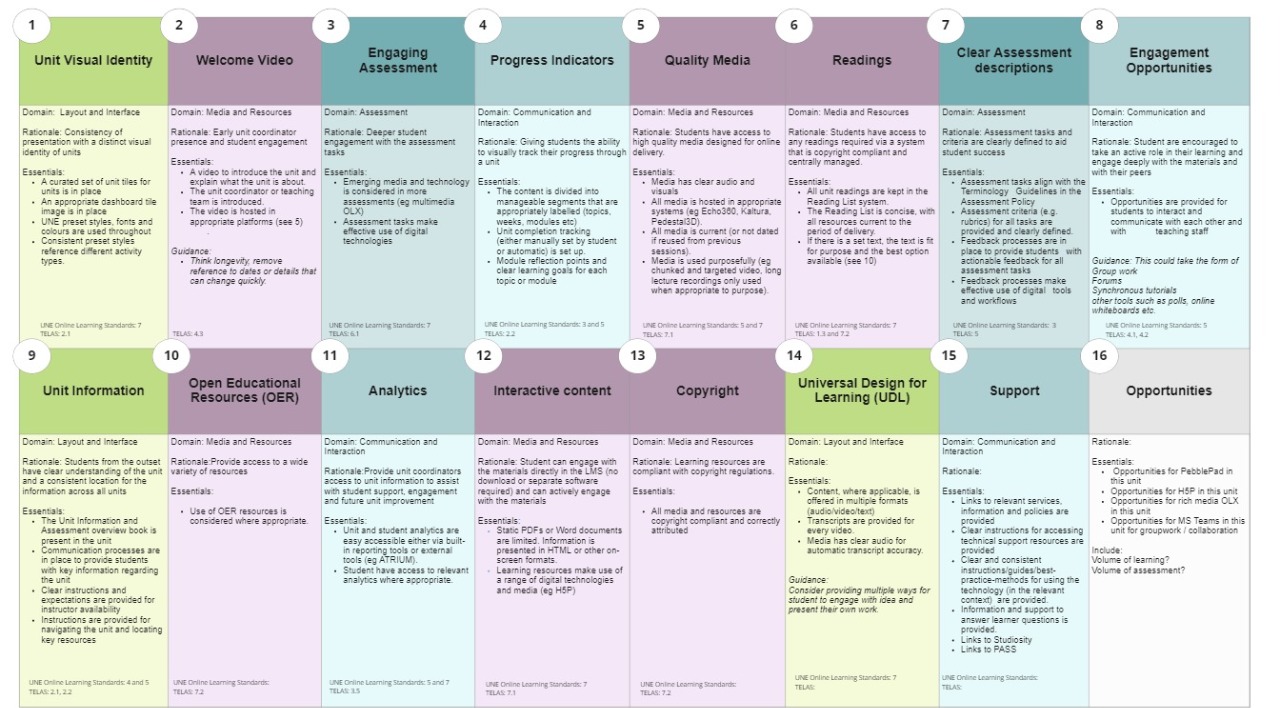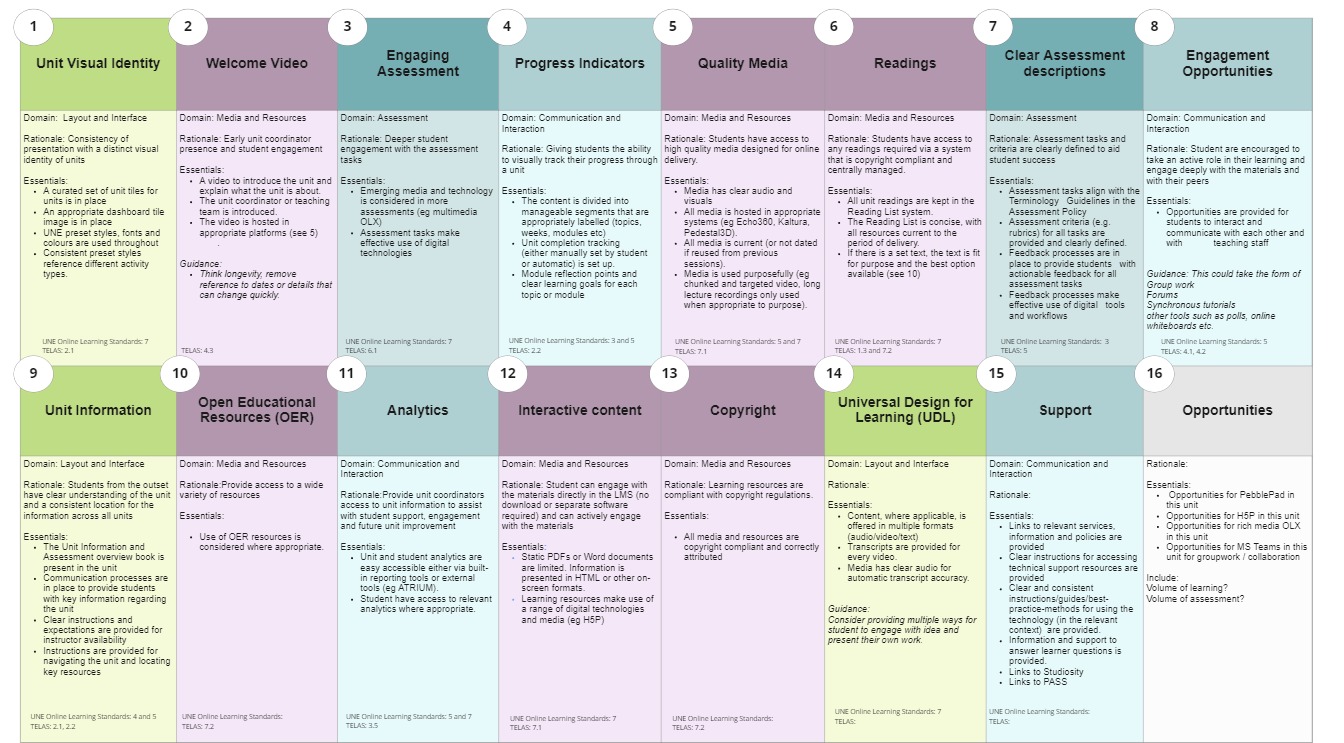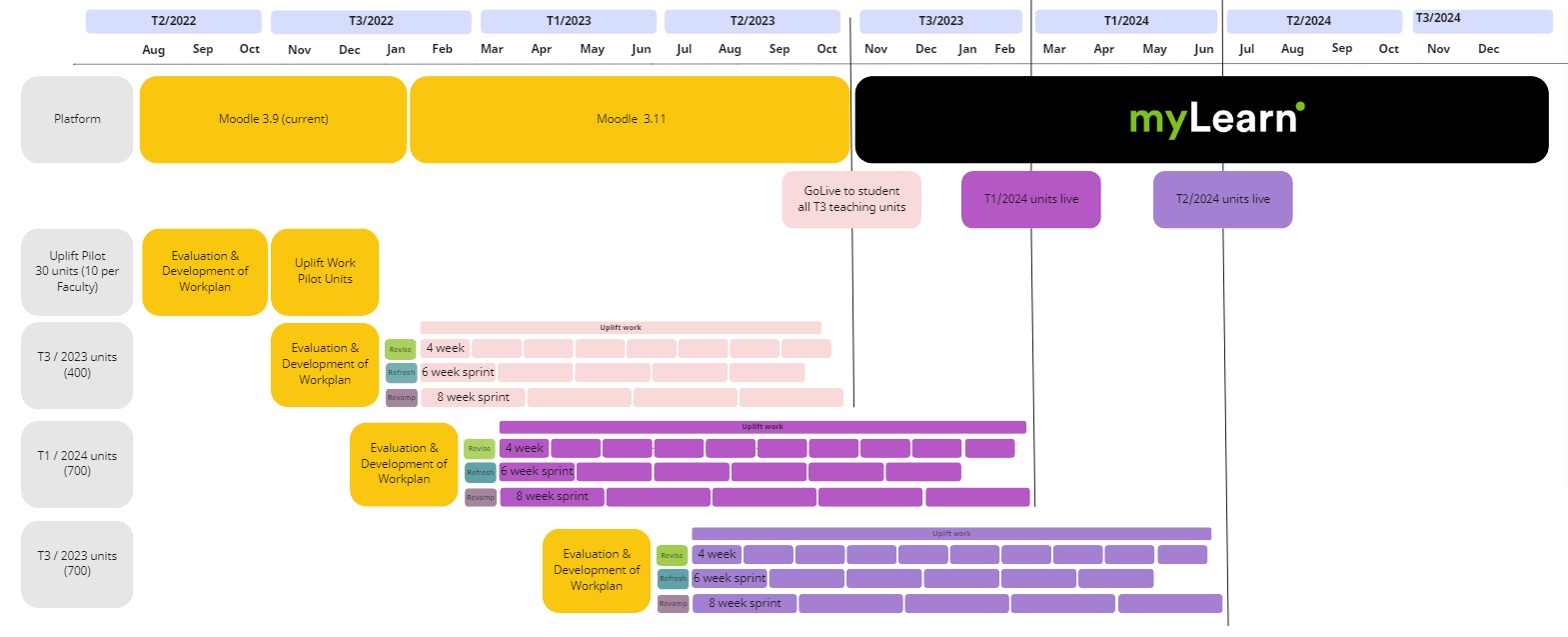Uplift timeline
High-level view of trimester phases and sprint scheduling
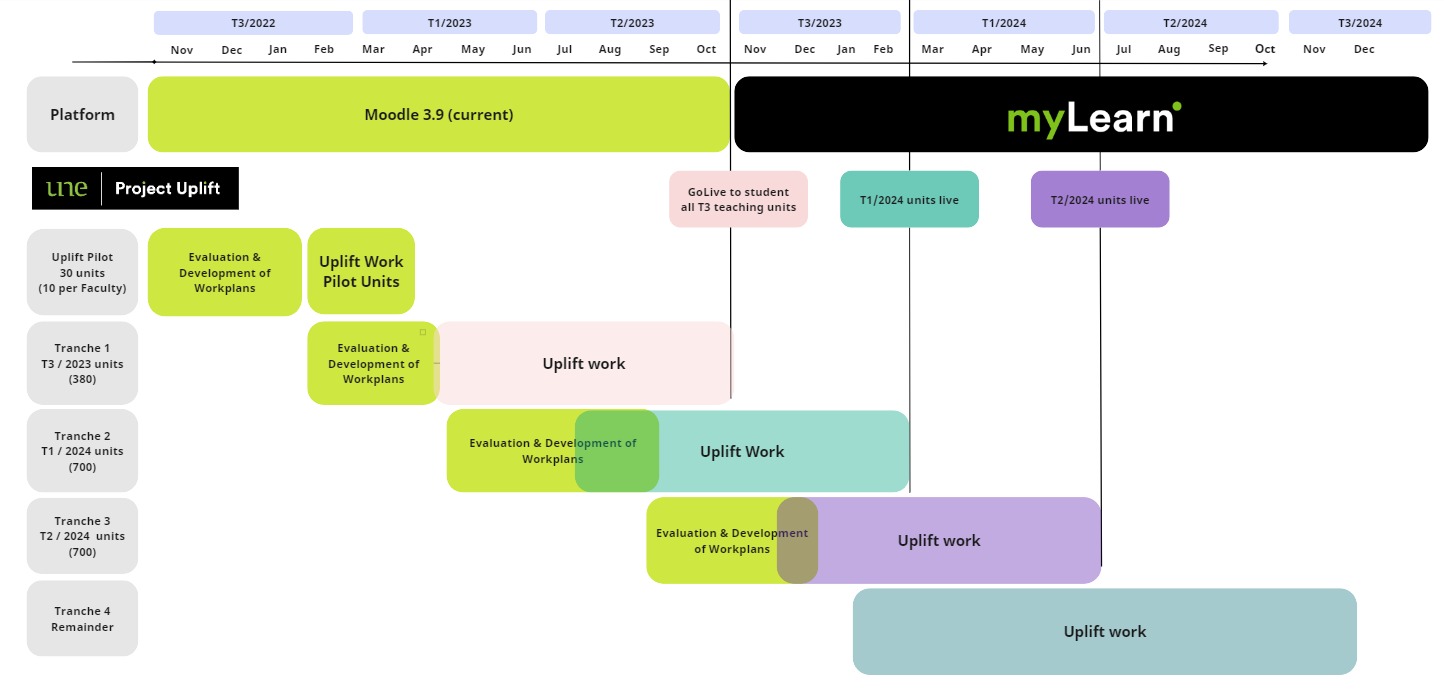
Unit Uplift Progress
As of July 2023, 371 out of 1123 units have been evaluated, and 144 units have started or completed implementation
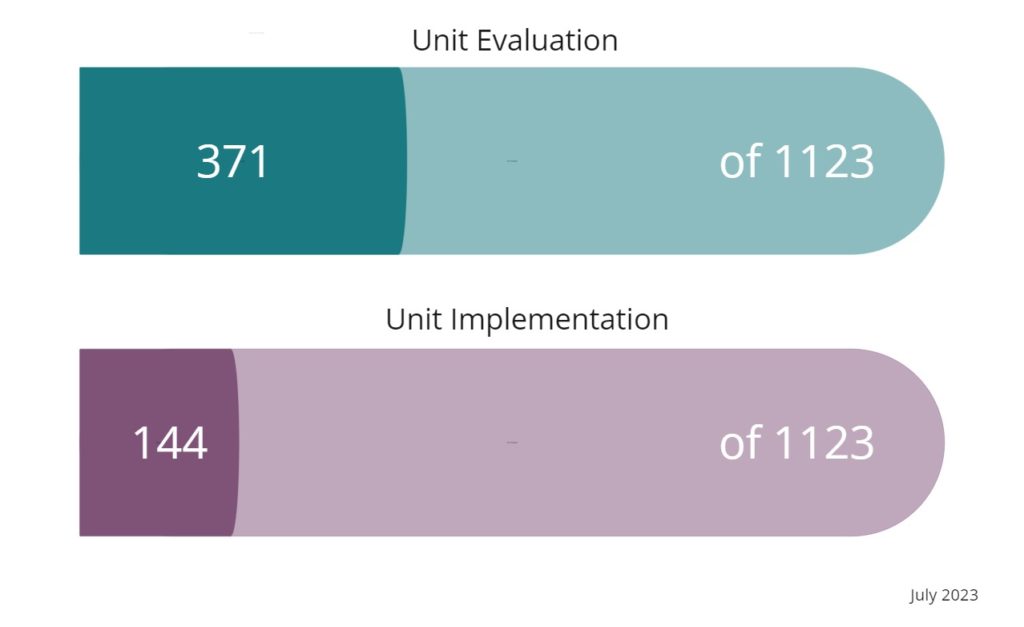
Evaluation – The 16 Elements
The 16 elements are the essential building blocks that define our User Experience – evaluation is undertaken against these elements.
The 16 elements are the essential building blocks that define our User Experience – evaluation is undertaken against these elements.

The 16 Elements are grounded in standards such as TELAS (Technology Enhanced Learning Accreditation Standards) and UNE’s Online Learning Standards, and draw on extensive consultation and feedback from other projects (Commencing Student Success Project; FutureFit Campus) to articulate the elements that define a consistent, current and compelling user experience in our next-generation ecosystem.
Explore the 16 Elements in more detail below:
Domain: Layout and Interface
Rationale: Consistency of presentation with a distinct visual identity of units
Essentials:
- A curated set of unit tiles is in place for the unit
- An appropriate dashboard image is in place
- UNE preset styles, fonts and colours are used throughout
- Consistent preset styles reference different activity types
Standards:
- TELAS: 2.1
- UNE Online Learning Standards: 7
Domain: Media and Resources
Rationale: Early unit coordinator presence and student engagement
Essentials:
- A video to introduce the unit and explain what the unit is about
- The unit coordinator or teaching team is introduced
- The video is hosted in appropriate platforms
Consider: Video introductions to topics and/or assessment tasks
Guidance: Think longevity, remove reference to dates or details that can change quickly.
Standards: TELAS 4.3
Domain: Layout and Interface
Rationale: Students from the outset have clear understanding of the unit and a consistent location for the information across all units
Essentials:
- The Unit Information and Assessment overview book is present in the unit
- Communication processes are in place to provide students with key information regarding the unit
- Clear instructions and expectations are provided for instructor availability
- Instructions are provided for navigating the unit and locating key resources
- Module reflection points and clear learning goals for each topic are in place
Standards:
- TELAS: 2.1, 2.2
- UNE Online Learning Standards: 4 and 5
Domain: Media and Resources
Rationale: Students have access to any readings required via a system that is copyright compliant and centrally managed.
Essentials:
- All unit readings are kept in the Reading List system
- The Reading List is concise, with all resources current to the period of delivery
- If there is a set text, the text is fit for purpose and the best option available
Standards:
- TELAS: 1.3 and 7.2
- UNE Online Learning Standards: 7
Domain: Media and Resources
Rationale: Provide access to a wide variety of resources
Essentials:
- Use of OER resources is considered where appropriate
Standards:
- TELAS: 7.2
- UNE Course Design Framework 4.8
Domain: Media and Resources
Rationale: Learning resources are compliant with copyright regulations.
Essentials:
- All media and resources are copyright compliant and correctly attributed
Standards:
- TELAS 7.2
- UNE Copyright Policy
- Copyright Act
Domain: Media and Resources
Rationale: Students have access to high quality media designed for online delivery.
Essentials:
- Media has clear audio and visuals
- All media is hosted in appropriate systems (eg Echo360, Kaltura, Pedestal3D)
- All media is current (or not dated if reused from previous sessions)
- Media is used purposefully (eg chunked and targeted video, long lecture recordings only used when appropriate to purpose)
Standards:
- TELAS: 7.1
- UNE Online Learning Standards: 5 and 7
Domain: Media and Resources
Rationale: Student can engage with the materials directly in the LMS (no download or separate software required) and can actively engage with the materials
Essentials:
- Static PDFs or Word documents are limited. Information is presented in HTML or other on-screen formats
- Learning resources make use of a range of digital technologies and media (eg H5P)
Standards:
- TELAS: 7.1
- UNE Online Learning Standards: 7
Domain: Communication and Interaction
Rationale: Giving students the ability to visually track their progress through a unit
Essentials:
- The content is divided into manageable segments that are appropriately labelled (topics, weeks, modules etc)
- Unit completion tracking (either manually set by student or automatic) is set up
- Module reflection points and clear learning goals for each topic or module
Standards:
- TELAS: 2.2
- UNE Online Learning Standards: 3 and 5
Domain: Communication and Interaction
Rationale: Student are encouraged to take an active role in their learning and engage deeply with the materials and with their peers
Essentials:
- Opportunities are provided for students to interact and communicate with each other and with teaching staff
Guidance: This could take the form of:
- Group work
- Forums
- Synchronous tutorials
- Other tools such as polls, online whiteboards etc
Standards:
- TELAS: 4.1, 4.2
- UNE Online Learning Standards: 5
Domain: Assessment
Rationale: Deeper student engagement with the assessment tasks
Essentials:
- Emerging media and technology is considered in more assessments (eg multimedia OLX)
- Assessment tasks make effective use of digital technologies
Standards:
- TELAS: 6.1
- UNE Online Learning Standards: 7
Domain: Assessment
Rationale: Assessment tasks and criteria are clearly defined to aid student success; students are provided with feedback to support success
Essentials:
- Assessment tasks use consistent terminology
- Assessment criteria (e.g. rubrics) for all tasks are provided and clearly defined
- Feedback processes are in place to provide students with actionable feedback for all assessment tasks
- Feedback processes make effective use of digital tools and workflows
Standards:
- TELAS: 5
- UNE Online Learning Standards: 3
- UNE Course Design Framework 4.3
- UNE Assessment Policy
Domain: Communication and Interaction
Rationale: Provide unit coordinators access to unit information to assist with student support, engagement and future unit improvement
Essentials:
- Unit and student analytics are easy accessible either via built-in reporting tools or external tools (eg ATRIUM)
- Student have access to relevant analytics where appropriate
Standards:
- TELAS: 3.5
- UNE Online Learning Standards: 5 and 7
Domain: Layout and Interface
Rationale: All students can engage in learning in ways that maximise their success
Essentials:
- Content, where applicable, is offered in multiple formats (audio/video/text)
- Transcripts are provided for every video
- Media has clear audio for automatic transcript accuracy
- Media reflects the diversity of our student cohort
Guidance: Consider providing multiple ways for student to engage with idea and present their own work.
Standards:
- TELAS 1.1, 1.3, 7.3, 8.2
- UNE Online Learning Standards: 1, 7
- Future Fit – Personalised Learning Journeys
Domain: Communication and Interaction
Rationale: All students are able to access information and services that support learning
Essentials:
- Links to relevant services, information and policies are provided
- Clear instructions for accessing technical support resources are provided
- Clear and consistent instructions/guides/best-practice-methods for using the technology (in the relevant context) are provided.
- Information and support to answer learner questions is provided.
- Links to Studiosity
- Links to PASS
Standards:
- TELAS 3
- UNE Online Learning Standards 4
Rationale: UNE remains a leader in online learning and digital innovation; UNE units utilise digital-first design
Essentials:
- Opportunities for PebblePad in this unit
- Opportunities for H5P in this unit
- Opportunities for rich media in this unit
- Opportunities for MS Teams in this unit for groupwork / collaboration
Standards:
- TELAS 6, 8
- UNE Online Learning Standards 7
- UNE Course Design Framework 4.2
Categorisation
The evaluation process will categorise units into three different categories — Refresh, Revamp & Renew – based on the level of alignment with the 16 Elements.
Click the circles below for detail.
Workplan development
The workplan captures the work to be done – the team review the evaluation results and collaboratively agree a set of tasks to align with the 16 Elements.
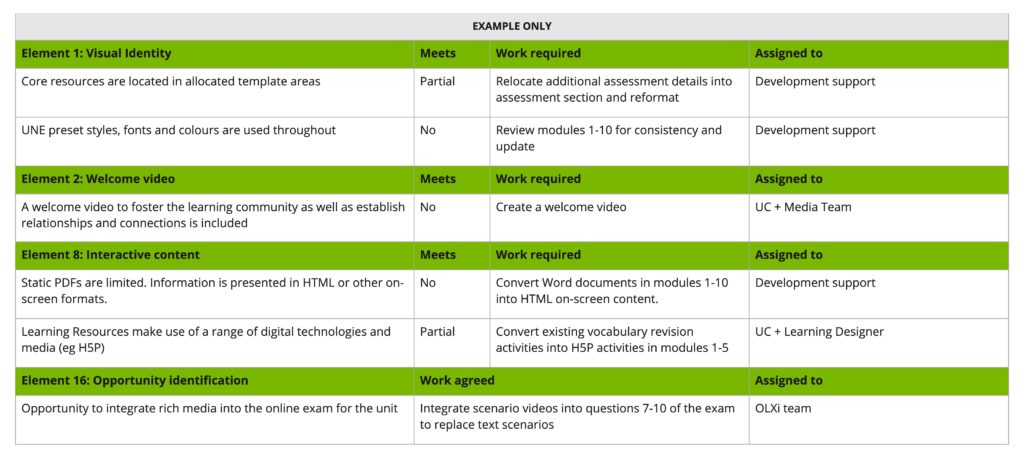
.
Team-based model
The uplift work is undertaken by a team who come together to share the workload and contribute their expertise:
Implementation
The development and implementation work is scheduled as an agile sprint according to category and trimester of offer
Sprint anatomy
A breakdown of what a sprint could look like for a ‘Refresh’ unit